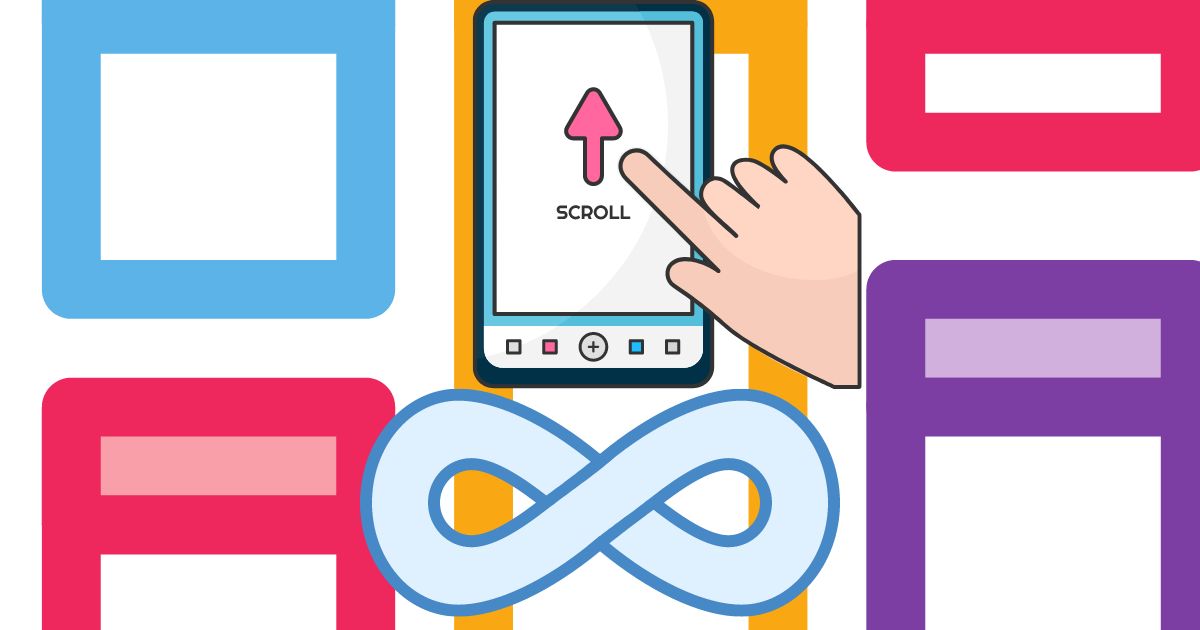
Infinite Scrolling Best Practices for Optimal UX
by uiuxadmin in User Experience, User Research on August 25, 2023Infinite scrolling, also known as endless scrolling, is a user interface technique that loads content continuously as the user scrolls down the page. With infinite scrolling, new content is appended dynamically to the bottom of the page when the user reaches the end. This creates a seamless, uninterrupted experience without any finishing point, allowing users to consume extensive amounts of content in one scrolling session.
Infinite scrolling aims:-
By delivering a constant stream of fresh content while the user scrolls, infinite scrolling aims to facilitate smooth, effortless browsing and reading. Effective infinite scroll enhances user experience when done right but can frustrate users if not executed properly. Follow these five key rules to ensure your website’s infinite scrolling works seamlessly:

#1. Load Content Dynamically:-
Content should load dynamically as the user scrolls, without the need for page refreshes. Use incremental loading and AJAX requests to fetch new content and append it on the fly. Loading new full pages will disrupt the infinite scroll experience.
#2. Use Spinners and Progress Indicators:-
Display spinners, progress bars, or animated graphics to indicate the content is loading. This provides visual feedback to users that new content is on the way. The lack of loading indicators creates uncertainty about whether the scroll is working.
#3. Maintain Consistent Scroll Speed
Inconsistent scrolling speed as new content loads creates a jarring user experience. Throttle scroll speed and optimize loading times to keep scrolling smooth and natural-feeling.
#4. Allow Easy Backwards Navigation
Users should be able to scroll back up and find their spot again effortlessly. Use anchors and headings to create navigation points. Retain the scroll position on backward navigation.
#5. Give Clear Visual Cues at the Page Ends
Subtly signpost when the end of available content is reached. This could be done with a change in background color or an explicit message. Ambiguous endings undermine infinite scrolling’s benefits.
- Keep The Navigation Bar Visible
- Use a “Load More” Button If You Have A Footer
- Back Button Brings Users Back To Their Previous Spot
- Allow Users To Bookmark Particular Items.
- Provide Visual Feedback When Loading New Content
Follow these guidelines to craft seamless infinite scrolling. Eliminate friction, lag, and uncertainty. When done well, infinite scroll makes the content feel boundless and browsing effortless. Users will appreciate the uninterrupted experience.
